EasyPower Data Collection Features
Simplify Your Data Collection Process with EasyPower
EasyPower data collection features provide our users with a streamlined data collection and data entry experience. These features will save you time and money by allowing you to get to analysis quicker, and with more confidence in your system data.
Watch a short video highlighting EasyPower's integrated integration.
Build with Confidence
- Save time and money with an all-digital workflow. All collected data, notes, and images are stored in your full EasyPower model in an intuitive and easily accessible manner.
- Reduce errors by capturing and linking relevant images to one-line equipment while in the field.
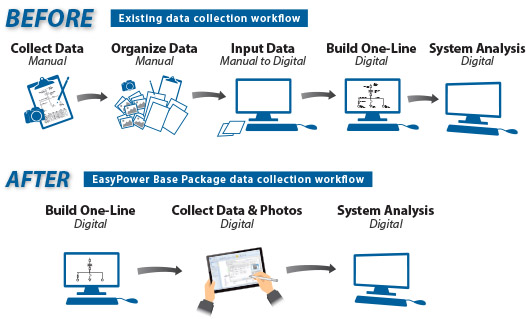
Key Features
While typical data collection materials include data collection forms, large format one-line diagram printouts, clipboards, notes, sketches, and a digital camera, EasyPower simplifies the process by consolidating all of this within an EasyPower one-line. This allows you to collect data using only a tablet.
- Camera Integration: Load your tablet with EasyPower, take it to the field, and capture images with your device's internal camera or an external camera like the one on your phone. Instead of having to sort and name hundreds of photos when you get back to your desk, they are associated in real time to your one-line equipment.
- Media Gallery: The EasyPower Media Gallery is a powerful way to manage media items like images.
- Picture Linking: Link pictures to equipment for easy reference during model building or QC activities.
- Collected Data Tab: Every piece of equipment on the one-line has a tab dedicated to linked media items with notes, descriptions, and tags.
- Easy Navigation: From the media gallery window, easily find and navigate to linked one-line equipment, or open dialog boxes.
- Filter and Organize: Filter media items by status or by user defined tags.
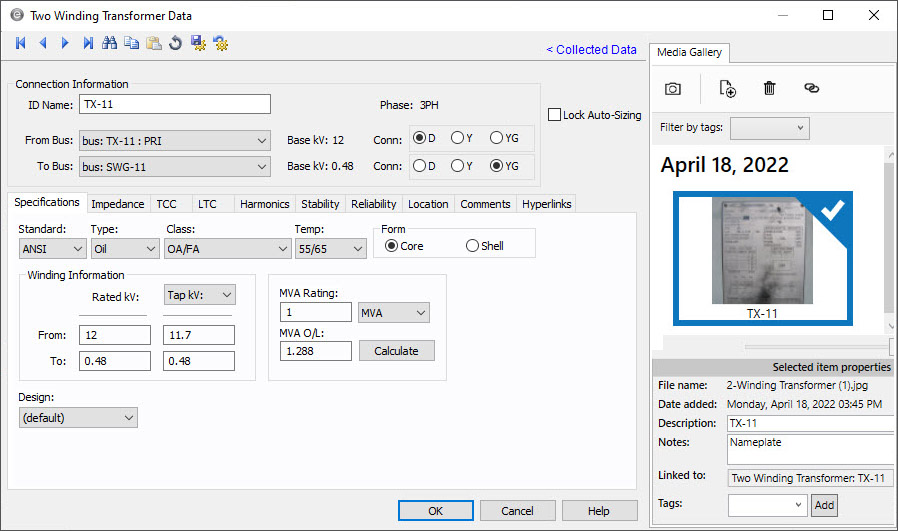
Data Gathering Resources
- Data Collection Webinar - Watch Video Now
- Detailed Data Collection Guide (PDF) - Chapter 7 of the EasyPower Arc Flash Book
- EasyPower Arc Flash Resource Center
Try EasyPower Today
Try a free demo copy today. You can also contact us if you have questions, to get a quote, or would like to schedule a one-on-one session with an application engineer to help you get started with your EasyPower demo.