Whats New in EasyPower 11.0 - Release Notes
EasyPower LLC is excited to announce the release of EasyPower 11.0, with major new features including the ability to perform power flow analysis on single-phase and unbalanced three-phase systems. Other new features include an enhanced database view, IEEE 519-2022 compliance for Harmonics, support for Revit 2023 integration, and additional Power Flow enhancements.
Current customers can go to the Updates Page to login and download the latest version of EasyPower.
The following are the primary features included in the 11.0 release. For additional features and release details, see EasyPower 11.0 Release Details. For details on the 11.0.1 Service Pack 1 update, see the EasyPower 11.0 SP1 Release Notes.
Single-Phase and Unbalanced 3-Phase Power Flow
The EasyPower Power Flow module now includes the ability to perform an unbalanced power flow analysis for systems that include 3-phase, single-phase, and DC equipment.
- The unbalanced power flow analysis considers all phases, neutral and ground.
- Supports display of results in multiple formats.
- Watch this video highlighting the new feature:
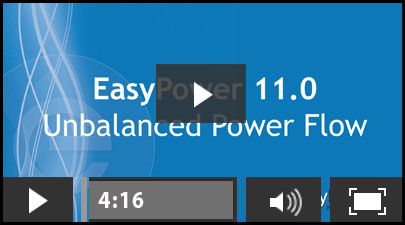
Power Flow Enhancements
In addition to the new single-phase and unbalanced 3-phase capabilities, the following power flow features are now available:
- Display of diverged power flow solutions to help with troubleshooting.
- Start an unlimited number of motors.
- Capacitor-assisted motor starting.
- Transformer ratings based on both ampere and kVA.
- Option to reinitialize the LTC starting point from nominal.
Enhanced Database View
The Database Browser and Database Report, now accessible in the main ribbon, include new functionality and a simplified default display of essential system information in a tabular format.
- Data can now be sorted by any parameter for improved organization such as grouping protective devices by their connected bus.
- A new filter feature provides the ability to focus on specific subsets of equipment such as buses below a certain voltage.
- More data fields have been added.
- Improvements have been made to the user interface, report configurations, the Find function, and more.
- Watch this video highlighting the new feature:
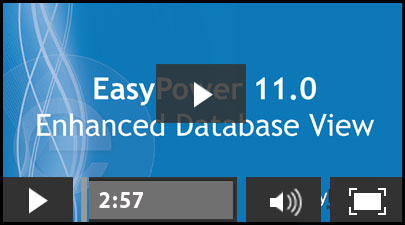
Harmonics - IEEE 519-2022 Compliance
The Harmonics reports are updated in accordance with the revised limits in the latest version of IEEE 519.
- Voltage distortion limits are now only considered for harmonic orders less than or equal to 50.
- Current distortion limits for harmonics 2, 4, and 6 are decreased while limits for even harmonics greater than 6 are increased.
Revit® 2023 Support
The Revit Integrator now supports importing BIM projects from the latest version of AutoDesk® Revit®. You can download the EasyPower Integrator app from the Autodesk App Store. The App Store will be updated with the latest version shortly after the EasyPower 11.0 release, so please verify the version prior to downloading.
Release Note Details
For more details on the release and bug fix information, see EasyPower 11.0 Release Details.
EasyPower 11.0 SP1 Release Notes
EasyPower 11.0 Service Pack 1 includes the following bug fixes.
Database Browser
- Fixes an issue where the column headers for Base kV and Library kV of a fuse both showed Base kV in the header text.
Equipment Duty Report
- Fixes and issue where comments on the Reduced report do not line up properly with related data when exported to Excel.
- Fixes an issue in pre-11.0 databases where the bus bracing kA (Peak) duty incorrectly displays the asymmetrical current in the report.
Harmonics
- Fixes an issue in the IEEE 519-2022 report. The report was missing the 2nd harmonic limits calculation.
- Improves the IEEE 519-2022 report by adding the label (h<=50) to the IEEE Limits label in the Harmonic Voltage Distortion table on the report.
Power Flow
- Fixes a rare issue where very specific inputs on motors caused Power Flow not to solve.
Scenario Manager
- Fixes an issue where the EasyPower program terminates unexpectedly when opening a scenario containing an ATS that was added in the scenario (but not in the Base Case).
- Fixes an issue where MCCs and panels with main breakers created in a scenario became disconnected from the attached item.
Miscellaneous
- Documentation includes translation updates for the Spanish version of EasyPower.
- References to EasyPower LLC have been updated to refer to Bentley Systems, Incorporated.
Additional Release Information
Note
New release features often include changes to the database. This may affect what you see in the Database Browser and also what is included when you export data into CSV files. If your existing work processes rely on information from the database, be sure to review your processes after you update your software.
Working with the New Update
Updating from Within EasyPower
If you have a stand-alone license (not using a network license), you can update your software from within EasyPower by selecting Tools > Update. If you are using a network license or installing EasyPower on the computer for the first time, you can download the installation file by clicking the appropriate link.
Download the Software by Clicking the Appropriate Link
Download the appropriate software by going to the EasyPower Updates Page. For major releases such as this one, you will need to use this process of downloading and installing the software. For minor releases, such as service packs, this can also be done from within the software under the Tools menu.
Activating Your New Software
Enter your authorization code that corresponds to the appropriate license when prompted during the install process. If you are not sure of your authorization code, go to the Updates Login page and put in your serial number and it will show you your authorization code.
Important: If you are installing on a network, you must perform the server installation and activation BEFORE you install and activate EasyPower on your client computers.
Technical Assistance
Please call us at 1-800-BENTLEY (1-800-236-8539) or go to the Bentley Support Portal if you need any assistance or have technical questions. To give us feedback on the new EasyPower release, please email feedback@easypower.com.
Historical Release Notes
Here is a list of historical release notes as well as update details, for more recent versions.
- v10.6 Release Notes
- v10.5 Release Notes
- v10.4 Release Notes
- v10.3 Release Notes
- v10.2 Release Notes
- v10.0 Release Notes
- v9.8 Release Notes
- v9.7 Release Notes
- v9.6 Release Notes
- v9.5 Release Notes
- v9.0.4.488 Release Notes (PDF)
- v9.0.4 Release Notes (PDF)
- v9.0.3 Release Notes (PDF)
- v9.0 Release Notes (PDF)